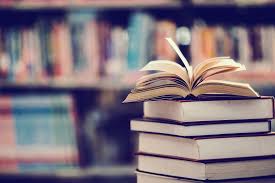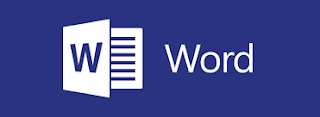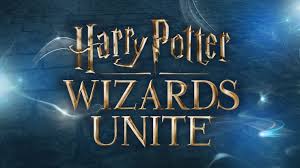Algorithm Design and Data Structure Techniques
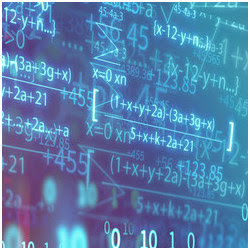
Algorithms The word “algorithm” has become rather mainstream in today’s social networking climate, but in computer science, it means so much more than simply how frequently videos are pushed to someone’s “For You Page” on TikTok. In programming, algorithms are responsible for the processes in which a computer processes specific tasks (Meinecke, 2021). Photo by Getty Images from Communications of the ACM …and Data Structure Design! There are multiple ways an algorithm can be implemented. Some of the most common ones used are (Lysecky, Vahid, & Givargis, 2015): Linear search Binary search Selection sorting Insertion sorting Shell sorting Quicksorting Merge sorting Radix sorting Partitioning Algorithm Efficiency With this many options for a small number of functions, it follows that some are more efficient than others, depending on the circumstances needing met (Jimenez, n.d.). An algorithm’s efficiency can be measured in two ways: time complexity and sp